Login

-
What is Mobile Auth? Learn More +
Mobile Authentication allows you to sign in easily and securely without a password by using the Pass-Ni Smart Login app. You enter your ID, then complete the process with biometric, pattern, or PIN within the app.
-
How to use Mobile Auth?
After installing the Pass-Ni Smart Login app, you can sign in by registering your authentication method for the first time. Use the "Register New Mobile Auth" button to register for mobile authentication.
You can easily register by verifying your identity and scanning the QR code on the registration screen using the Pass-Ni Smart Login app after it has been installed. -
How to Sign In with Mobile Auth?
- ① Enter your ID and request mobile authentication
- ② Access the mobile app via PUSH notification
- ③ Select the number displayed on the screen and authenticate using the method set in the mobile app
ID / PW Sign in
ID / Password Sign in is an authentication method where users gain access to a system or service by entering a unique identifier(ID) and a corresponding password.
You can sign in using the registered ID and password, followed by additional authentication through an external email.
If you select the 'Trust this Browser' checkbox, you can sign in on this browser without additional authentication next time.
(Caution) 'Trust this Browser' should only be used on a trusted personal device. Avoid using this option on shared or public devices used by multiple users.
Mobile Auth Sign-In
In the mobile authentication app (Smart Login), please select the number displayed on the screen.
3:00
After completing authentication in the mobile app, click the "Complete Authentication" button.